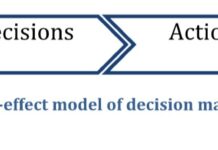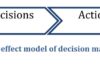Construction site logs are critical for project management, yet traditionally rely on slow, error-prone manual processes. In 2025, a simple solution is gaining traction: digitizing logs using QR codes. This article explains how to implement this system, its benefits, and the tools you need to get started.
Why Digitize Site Logs?
Manual logs are prone to loss, damage, and inaccuracies. Digital logs, accessed via QR codes, improve efficiency, transparency, and accountability. Real-time reporting, automated data collection, and streamlined audits are just some of the advantages.
How QR-Based Logging Works
QR (Quick Response) codes store information that smartphones can scan. In construction, each code links to a specific digital form or log entry. When scanned, the form opens on a mobile device, allowing workers to input data, upload photos, and submit updates instantly.
Implementing QR-Based Site Logs: A 6-Step Guide
-
Identify What to Digitize: Start small. Focus on key logs first: daily manpower, equipment usage, material deliveries, or safety checklists. Prioritize high-impact areas.
-
Create Digital Form Templates: Use platforms like Google Forms, Microsoft Forms, or Airtable to design input forms. Include essential fields: project name, date, location, task description, worker count, equipment used, and optional photo uploads. Make key fields mandatory to ensure consistency.
-
Generate Unique QR Codes: Use free tools like QR Code Generator or Canva QR Maker to create unique codes for each site location or piece of equipment. Each code should link directly to its corresponding digital form. For example:
- Code 01: “Block A – Ground Floor Log”
- Code 02: “Concrete Pump Usage Log”
Print the codes on waterproof stickers and place them strategically around the site.
-
Train Your Team: Before launch, train supervisors and engineers to use smartphones to scan and complete the forms. Explain the workflow: scan the QR code, fill the form, upload photos, and submit.
-
Set Up a Central Dashboard: Use Google Sheets, Microsoft Power BI, or Notion to collect and visualize all log data. Create dashboards showing daily manpower, equipment hours, material receipts, and safety observations.
-
Review and Automate: After a few weeks, review the data structure and refine form design. Automate alerts using tools like Zapier or Power Automate: send notifications for missing logs or email daily summaries to the project team.
Example Workflow
A supervisor scans the QR code at “Block B – 1st Floor.” A mobile form opens, pre-filled with project details. He enters manpower (25 workers), activity (shuttering), and remarks (“slab formwork 50% complete”). He uploads a photo and submits the entry. The data instantly updates the central dashboard, time-stamped with the supervisor’s name, device ID, and GPS location.
Benefits of QR-Based Logging
- Real-time Reporting: Logs are updated instantly across all departments.
- Improved Accountability: Every entry is user-identified and time-stamped.
- Simplified Audits: No missing sheets or duplicate records.
- Data Analytics: Easily track productivity, equipment utilization, and delays.
- Paperless Documentation: Reduces paperwork and storage space.
Tools and Platforms
- Form Builders: Google Forms, Microsoft Forms, Airtable, Zoho Forms
- Automation Tools: Zapier, Power Automate
- Data Visualization: Google Sheets, Microsoft Power BI, Notion
FAQs
Q: How do QR-based site logs improve accuracy?
A: Each scan automatically records user identity, location, and time, reducing manual entry errors and ensuring data authenticity.
Q: Do I need internet access to use QR-based logs?
A: Not always. Many mobile form apps work offline and sync automatically once a connection is restored.
Q: What are the long-term trends in site logging?
A: As construction sites become more connected, QR codes are evolving into IoT gateways, linking workers, machines, and materials to live project databases. Future systems will integrate QR scanning with AI-driven dashboards, AR site navigation, and digital twin platforms, enabling real-time visibility of every site activity.
Digitizing daily logs through QR codes is a practical first step toward full smart site management, as accessible, affordable, and easy to scale